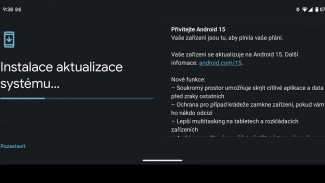Názor ke článku Něco pro hračičky: Tablet na kreslení i ovládání systému od Jan - regine2010: >"scroll-wheel" či "roller" Nemám praktickou zkušenost, ale podle man...
-
Jan (neregistrovaný)
regine2010:
>"scroll-wheel" či "roller"
Nemám praktickou zkušenost, ale podle man wacom je to zařízení "pad" pro příkaz xsetwacom. (Option "Type" ... "pad" is for Intuos 3 or Cintiq 21UX tablet ExpressKeys/menu strips, and Graphire 4 or Bamboo tablet buttons, wheel, and/or ring.)podle souboru Favux_Cintiq21UX2_wacom.conf-.xsetwacom.sh z ubuntuforums.org/showthread.php?t=1515562
by se mohl použít nějaký podobný příkaz:xsetwacom set "Wacom Cintiq 21UX2 pad" StripLDn "key Prior" # pagedown
xsetwacom set "Wacom Cintiq 21UX2 pad" StripLUp "key Next" # pageup
xsetwacom set "Wacom Cintiq 21UX2 pad" Button1 "key ctrl"
xsetwacom set "Wacom Cintiq 21UX2 pad" Button2 "key alt"
xsetwacom set "Wacom Cintiq 21UX2 pad" Button3 "key shift"
xsetwacom set "Wacom Cintiq 21UX2 pad" Button4 "key tab"
## Need to figure out circle "button".
xsetwacom set "Wacom Cintiq 21UX2 pad" Button5 "key apostrophe"
xsetwacom set "Wacom Cintiq 21UX2 pad" Button6 "key backspace"
xsetwacom set "Wacom Cintiq 21UX2 pad" Button7 "key backslash"
xsetwacom set "Wacom Cintiq 21UX2 pad" Button8 "key ctrl z"
xsetwacom set "Wacom Cintiq 21UX2 pad" StripRDn "key KP_Add" # NumpadPlus
xsetwacom set "Wacom Cintiq 21UX2 pad" StripRUp "key KP_Subtract" # NumpadMinus
# Duplicated left side, need to customize it how you want.
xsetwacom set "Wacom Cintiq 21UX2 pad" Button9 "key ctrl"
xsetwacom set "Wacom Cintiq 21UX2 pad" Button10 "key alt"
xsetwacom set "Wacom Cintiq 21UX2 pad" Button11 "key shift"
xsetwacom set "Wacom Cintiq 21UX2 pad" Button12 "key tab"
## Need to figure out circle "button".
xsetwacom set "Wacom Cintiq 21UX2 pad" Button13 "key apostrophe"
xsetwacom set "Wacom Cintiq 21UX2 pad" Button14 "key backspace"
xsetwacom set "Wacom Cintiq 21UX2 pad" Button15 "key backslash"
xsetwacom set "Wacom Cintiq 21UX2 pad" Button16 "key ctrl z"je třeba zaměnit řetězec "... pad" za správný podle toho co vrátí příkaz
xsetwacom list

Jan Kulhánek
Jan Kulhánek pracuje jako psycholog a psychoterapeut, prací s počítači si přivydělával hlavně při studijích. Do světa Linuxu začal více pronikat asi před třemi lety (2007), kdy si nainstaloval Ubuntu jako druhý systém. U této distribuce už zůstal i když rád experimentuje a občas zkouší různé novinky. Je „běžný“ uživatel desktopu, od kterého chce, aby byl user-friendly pro každodenní použití. Občas si skládá muziku, dělá trochu grafiku hlavně pro různé webové projektíky, stříhá video. Počítače jsou dlouhodobým koníčkem.
Nejčtenější články autora
-
Jak změnit rozlišení obrazovky při špatné detekci displeje
Přečteno 30 282×
-
Jak komunikuje Linux s Androidem
Přečteno 26 786×
-
Čtyři kvalitní programy pro konverzi videa v linuxu
Přečteno 26 495×
-
Potíže se synchronizací Google kalendáře v Androidu
Přečteno 25 394×
-
Kdo pohlídá dědu?
Přečteno 24 127×
Poslední názory
-
\
Re: Užitečné mobilní aplikace na dovolenou
ke článku Užitečné mobilní aplikace na dovolenou -
\
Re: Čtečka e-knih a Linux
ke článku Čtečka e-knih a Linux -
\
Re: Užitečné mobilní aplikace na dovolenou
ke článku Užitečné mobilní aplikace na dovolenou -
\
Re: MyPhoneExplorer - správa Androidu pod Linuxem s asistencí Windows
ke článku MyPhoneExplorer - správa Androidu pod Linuxem s asistencí Windows -
\
Re: Tablet pro předškoláka? Ano, ale...
ke článku Tablet pro předškoláka? Ano, ale...