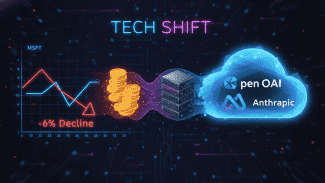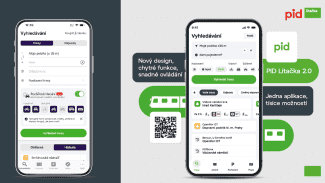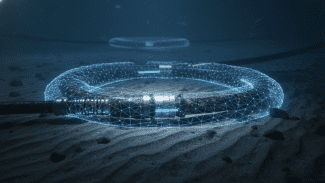Odpověď na názor
Odpovídáte na názor ke článku Shodan: Vysokým školám dochází toner!.
-

Pri HP ePrint nepomôže ani privátna sieť
1. Enable Web Services on your printer and link your printer to HP Connected to get your printer’s unique email address. Learn more. (Podotýkam, že pri všetkých sieťových HP to bolo zapnuté defaulne pri inštalácii sieťového zariadenia a ovládačov HP a POP3/POP3s,IMAP/IMAPs tlačiarne je u HP)
2. Create a new email message and then add any attachments that you would like to print, up to 10MB total. To print an email message that you received from someone else, open the message, and then select Forward.
3. Enter your ePrint email address in the To: field. Enter any additional email addresses in the CC: field.
4. Send the email. That’s it! Your email will be printed at your chosen destination.
https://www.hpconnected.com/us/en/cms/HPC/ePrintTurn on the printer, load plain paper in the input tray, and make sure ink or toner cartridges are installed.
Turn on Web Services:Touchscreen displays: On the printer, touch or press the HP ePrint button or icon . Tap Setup, and then follow the on-screen instructions to turn on Web Services.
Text-based displays: On the printer, navigate to Web Services Setup, Network Setup, or Wireless Settings, and then follow the on-screen instructions to turn on Web Services.If Web Services are enabled already, tap Print or Print Info.
The printer email address displays on the control panel and an info page also prints with the printer email address.Logickz som to musel vzpnúť
-
Přidávat názory mohou pouze přihlášení uživatelé.

Petr Kajzar
Nejčtenější články autora
-
Jak je to s tou Mirkou Spáčilovou a jejími 60 %
Přečteno 56 992×
-
Shodan: Vysokým školám dochází toner!
Přečteno 44 525×
-
Chromebook jako primární (a jediný) laptop?
Přečteno 41 355×
-
Apify: taháme data z webu (aneb jak na kalendář ČLK)
Přečteno 36 403×
-
Nenechte se zmást odstíny růžové aneb pozor na pandemické grafy
Přečteno 33 403×
Poslední názory
-
\
Re: Apify: taháme data z webu (aneb jak na kalendář ČLK)
ke článku Apify: taháme data z webu (aneb jak na kalendář ČLK) -
\
Re: Máte třetí vlnu? A mohl bych ji vidět?
ke článku Máte třetí vlnu? A mohl bych ji vidět? -
\
Re: Máte třetí vlnu? A mohl bych ji vidět?
ke článku Máte třetí vlnu? A mohl bych ji vidět? -
\
Re: Máte třetí vlnu? A mohl bych ji vidět?
ke článku Máte třetí vlnu? A mohl bych ji vidět? -
\
Re: Máte třetí vlnu? A mohl bych ji vidět?
ke článku Máte třetí vlnu? A mohl bych ji vidět?